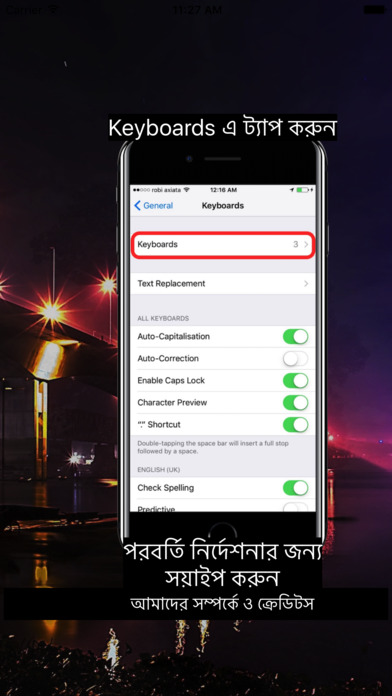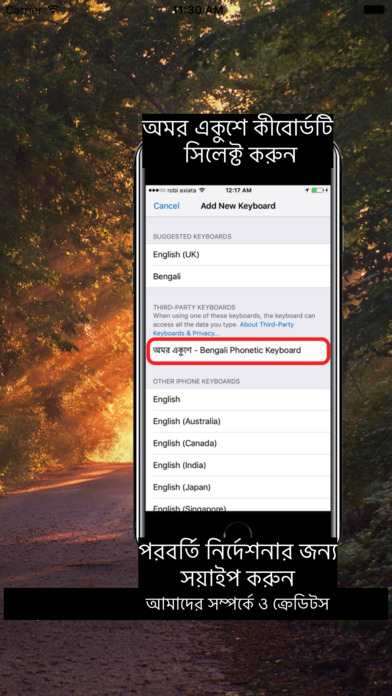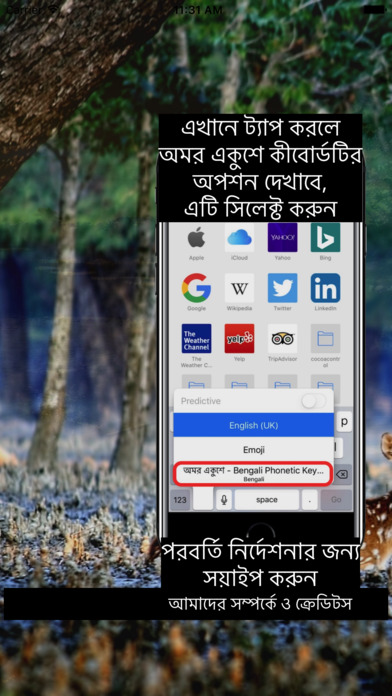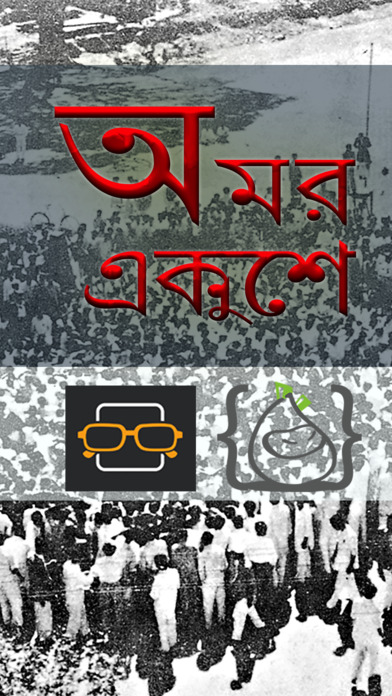
Omor Ekushey Phonetic Bengali Keyboard Kit app for iPhone and iPad
Developer: Shamsudduha Ratan
First release : 04 Jul 2017
App size: 44.66 Mb
Write Bengali with the phonetic method anytime anywhere. Lets Enjoy iOS features and Enjoy Bengali your beloved language typing anywhere everywhere.. It smart way to type.
FEATURES:
1. Bangla phonetic keyboard (like your favorite Avro keyboard)
2. Bangla prediction/suggestion for faster writing
3. Learn words as you type feature, It will learn new words from your typing and predict from them afterwards.
4. Update Facebook status directly from the app.
5. Send an email, chat with viber, whatsapp.
6. Type Phonetic Bengali anywhere everywhere.
7. Dont need to copy and paste text from app to other app.
8. Direct Bengali phonetic typing.
How to User:
1. Download and Install the app.
2. Go to Setting
3. Navigate to General.
4. Go to Keyboard -> Keyboards
5. Tap on the Add New Keyboard
6. Select "Omor Ekushey Phonetic Keyboard Kit"
7. Go to the app where ever you want to type Phonetic Bengali
8. Long Press on the Globe Icon beside space
9. Select "Omor Ekushey Phonetic Keyboard Kit"
10. Enjoy!!!
Instruction are given at host app